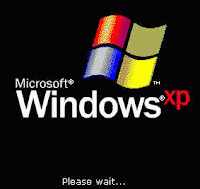There are times when for some unknown reasons, the registry entries or system files are corrupted and leave behind lots of error messages and tension for their users.
Here is the one amazing (must be) method for RESTORING those files using a program called WEBFOLDERS XP REPAIRING SYSTEM. This amazing program is located right there in your pc and can be run from RUN COMMAND
Just follow these steps:
1. Click on START and then RUN.
2. Type webfldrs.msi (without quote)
This will start the process to repair your window’s problems.
Follow the instructions.
In next screen, choose SELECT REINSTALL MODE.
A new window will appear.
Put check marks on all the options and click OK.
This will take few minutes so you can take rest and just go to cafeteria and enjoy COFFEE!
When the process will complete, it will ask for RESTART your pc.
Just Restart your computer and you will be amazed that you have
fixed the problems without having BOOTABLE or INSTALLATION CD
Here is the one amazing (must be) method for RESTORING those files using a program called WEBFOLDERS XP REPAIRING SYSTEM. This amazing program is located right there in your pc and can be run from RUN COMMAND
Just follow these steps:
1. Click on START and then RUN.
2. Type webfldrs.msi (without quote)
This will start the process to repair your window’s problems.
Follow the instructions.
In next screen, choose SELECT REINSTALL MODE.
A new window will appear.
Put check marks on all the options and click OK.
This will take few minutes so you can take rest and just go to cafeteria and enjoy COFFEE!
When the process will complete, it will ask for RESTART your pc.
Just Restart your computer and you will be amazed that you have
fixed the problems without having BOOTABLE or INSTALLATION CD